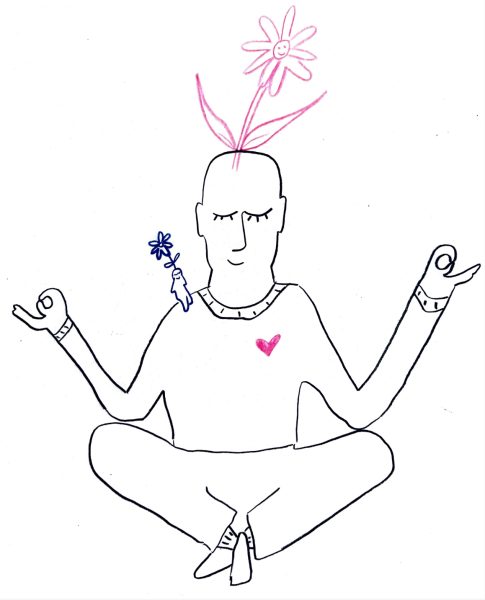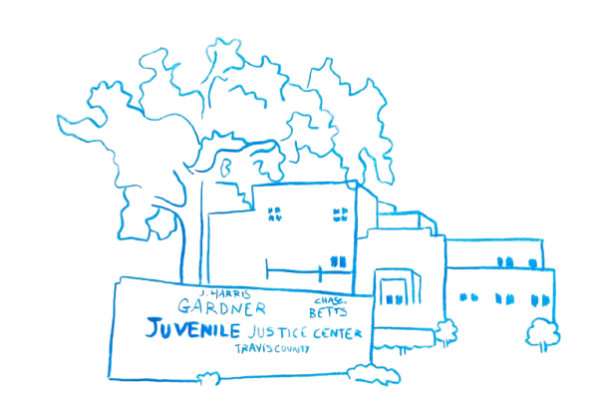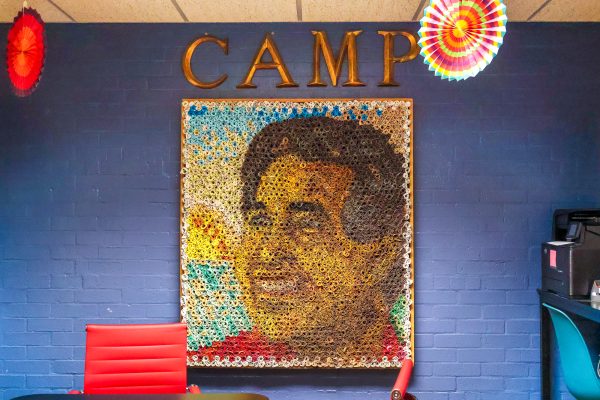Internet connection on campus is a growing issue for students
Over the past two years the St. Edward’s University Office of Information and Technology has worked to complete their ubiquitous wireless initiative, which provides a secure wireless Internet connection across campus.
However, when a room full of St. Edward’s students were asked if they’ve experienced an unreliable wireless connection, the unanimous answer was “Yes.”
“I have to sign in every time I open my computer and attempt to use the internet,” Junior Erin Reas, an on campus resident, said. “After I do that it should work well, but some pages still won’t open.”
In August 2012, St. Edward’s moved from a zone-based wireless Internet to the new ubiquitous model that provides wireless connections across campus through various access points.
While the new model is designed to allow students to move throughout campus without losing connection, the system is constantly being updated and maintained.
“As you move across campus, or as areas are particularly populated, your device may move from one access point to another, but the service should remain consistent,” Information Technology Communications Coordinator, Claire Dunn said. “The initiative is never finished. We are constantly adding new access points to support the wireless traffic that the network receives.”
Some of the problems students are having with the internet connection can be attributed to weak signals or high traffic areas.
“While we do maintenance and monitoring to make sure the systems are always up, there’s no way to have an automated way of understanding the weaker spots or areas that get the most activity,” Dunn said.
Currently, there are over 400 access points throughout campus, 80 of which are located in the apartments.
“The newest buildings on campus, the Munday Library and JBW South, each have more of these access points than any other buildings on campus,” Dunn said.
Some students have had difficulty passing the network security scan that all devices must complete before gaining Internet access.
“The scan will last like 10 minutes and not work,” Reas said. “Facebook is the only page that has consistently opened every single time.”
Freshmen Jackie Billie was unable to pass the security scan because of authentication problems when she first moved in on campus.
“I took it in [to the computer help desk] and they helped me fix the problem,” Billie said. “It takes a little time, but other than that it’s been good.”
These types of problems can occur if the computer does not have the latest security update or firewall.
Students having difficulty maintaining a reliable wireless connection can seek help by visiting the computer help desk located in Moody Hall 309 or using the IT department’s online resources.
Students are encouraged to let the department know when they are experiencing problems with the wireless connection.
“We really look to our users to let us know about those things,” Dunn said. “We can’t fix something if we don’t know what’s wrong.”