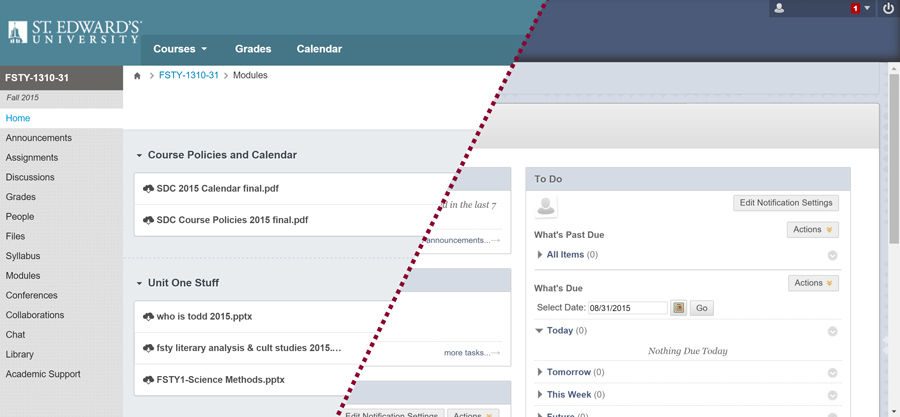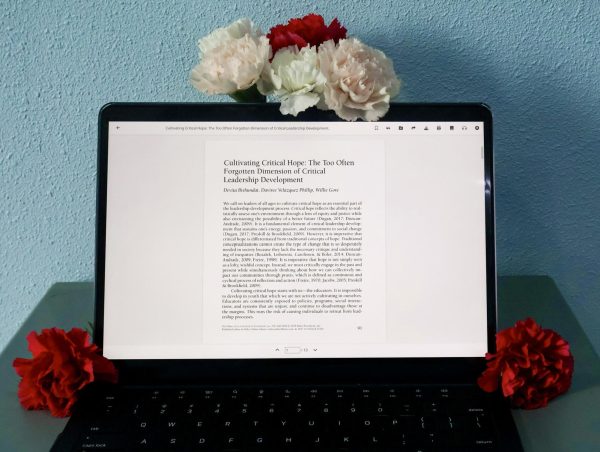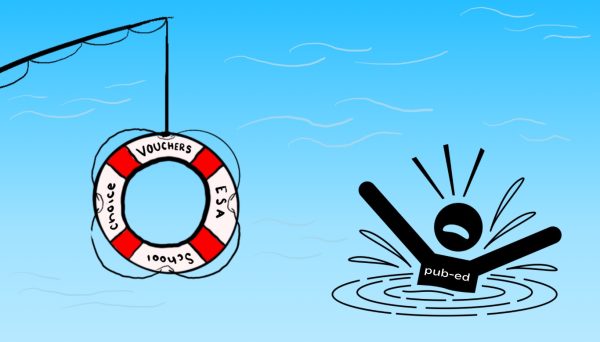Blackboard soon to be erased from St. Edward’s, Canvas replacing it
Mourners of EdWeb, celebrators of MyHilltop, yet another era of computer technology is coming to muddle in your life. Blackboard is dead and Canvas is here.
By this point, you are likely familiar with Canvas: a learning management system that allows you to check grades, view documents posted by instructors or upcoming assignments and much more.
Why is it that the Office of Academic Affairs and the Office of Information Technology (OIT) have made the decision to allow a transition from Blackboard to Canvas, ending summer 2016?
Perhaps Blackboard has become dated. The Blackboard course tab is a jumbled layout of announcements, tasks, new additions, what needs attention, a to-do list and alerts — not all of which may be considered useful.
Alternatively, Canvas course subcategories (including assignments, grades, files, etc.) are conveniently stored next to a class homepage, to be accessed only if needed, and are customized based on the instructors need. The default page is the home page, which is very useful, displaying things such as course policies, information relevant to the unit of study, or recent messages sent by the instructor.
These arguments for Canvas have been used by St. Edward’s University as well. On the OIT webpage you can see that St. Edward’s cites the reason for the transition as due to Canvas’ “service reliability, its design for digital learning, and its potential for serving future learning needs of St. Edward’s students and faculty.”
Plastered over Canvas’s website is the question, “Will it get used?”
Their goal was to create a learning management system with features that students and teachers will actually use, as opposed to the sometimes stale features that Blackboard presents.
I personally enjoy Canvas’s to-do feature. It is much simpler than Blackboard’s (which categorizes the assignments based on dates), and with a quick glance you can tell what you have or have not done, and when it is due.
The recent feedback feature is especially nice as well — if you want to know how well you did on a recent assignment, all you have to do is glance down and see the assignments that have been graded.
Canvas might take time to get used to, but risks have already outweighed the benefits.